Discover top 10 best android anti theft apps to protect your phone from steal. Download any of these android anti theft protection apps to maximize the security of your android phone from steal. Android anti theft app is one of the essential apps that all users should download for their own need. We may call it as a crying need for android phone.
Want to buy MicroSD card? Read detail review to buy best microSD card suits your Android Phone.
With the passage of time Android device users (regardless of
whether we talk about mobile or tablets) we become more demanding with both specifications
and storage. A fairly common and well-seen solution is the inclusion of a
microSD card slot that, by the way, makes life easier for many people.
Now, some people have doubts about which microSD cards to
buy, as there are usually several features that the user can not differentiate
and which one is the most suitable for the use he wants to give. With this in
mind, for those who are confused and undecided, we will explain how you can
choose the microSD card that best suits your use.
You may also be interested to read: How To Transfer File To Android Using Free File Sharing Apps (QieZi Folder).
You may also be interested to read: How To Transfer File To Android Using Free File Sharing Apps (QieZi Folder).
A review of the different types of microSD cards
First of all, it is best to start by knowing the different
types of microSD cards and their writing speeds, because the greater the latter,
the faster you can record the data inside. The first type is the original
microSD card, whose maximum memory is 2 GB, so we are going to leave it out as
obsolete.
The second type of cards are microSDHC, which have a memory
of up to 32 GB, but today, unless you have a somewhat old device, these will be
somewhat obsolete for most users. The third and last type, then, are the microSDXC,
which can be up to 2 TB.
Within the microSDXC,
we can find a classification by classes, whose number indicates its stable
writing speed. We have class 2, with 2 MB / s, class 4 with 4 MB / s, class 6
with 6 MB / s, class 8 with 8 MB / s and class 10 with 10 MB / s. After this, we have the UHS (Ultra High Speed) Class, which has a separate classification.
There are several types of microSD cards, but the most recommended are the microSDXC from class 8 onwards because they are quite affordable.
In the first place, we
have the UHS-I, which bifurcates into two subtypes, the U1, whose minimum write
and read speed is 10 MB / s and a maximum
of 104 MB / s, and U3, with a minimum speed of 30 MB / s and maximum of 104 MB
/ s. On the other hand, we have the
UHS-II, whose minimum speeds are the same, but the maximum reaches 312 MB / s.
Most recent are the UHS-III class, which reaches a speed of
up to 624 MB / s, although these figures are based on prototype cards that have
been tested by the SDA (Secure Card Association). In addition, these SD and
microSD cards are ready to support recording videos in 4K resolution in slow
motion, but for now, are not sold officially.
CLASS OF CARD
|
WRITING SPEED
|
|---|---|
Class 2
|
2 MB / s
|
Class 4
|
4 MB / s
|
Class 6
|
6 MB / s
|
Class 8
|
8 MB / s
|
Class 10
|
10 MB / s
|
UHS-I U1
|
Minimum 10 MB / s Maximum 104 MB / s
|
UHS-I U3
|
Minimum 30 MB / s Maximum 104 MB / s
|
UHS-II U1
|
Minimum 10 MB / s Maximum 312 MB / s
|
UHS-II U3
|
Minimum 10 MB / s Maximum 312 MB / s
|
UHS-III
|
624 MB / s
|
Which microSD card should I choose for my use?
Now that we have crammed numbers and acronyms in the previous
section so you have an approximate idea of what speeds usually reach, let's
get a little more practical. Users of microSD cards are many, and can usually
be distributed into several groups depending on what they want to store in it.
One recommendation is that you ignore the cards of less than
8 class (that is, from 6 down) since the prices of the cards are affordable
enough to take them into account. With all this said, we will group users according
to what they want to store on their microSD cards.
I just want her to put photos and videos
If you are the type of user who will only put photos and
videos on the microSD, the minimum would be to get a class 10 card to guarantee
a good reading and writing speed. However, if you use a high-end smartphone or
tablet, it would be a good idea to consider a UHS-I.
Given that many users usually store lots of photos and
videos (social networks, Whatsapp, made with the device itself ...), 64 GB of
memory would be ideal. An example of a microSD with these features may be this card that Amazon is for less than € 25, although there are much more equally viable options.
If you are one of those who wants
to take full advantage of the device's ability to record video in 4K and want
to make use of this resolution, then it is best to invest more money in a
microSD UHS-II, as this, as they are prepared to store content In that
resolution and carry out the process of writing and reading in a more agile
way.
I want it to install applications
For these cases depends on
a lot on the device you have. I would recommend a UHS-I on most mid- and
mid-low-end devices (note that the terminal supports microSDXC cards), while
for a high range I would bet on a UHS-II to match the card reading speed With the
internal memory of the device.
One thing to keep in mind is that, in order to install apps
on the microSD, you must configure it as internal storage, as we explained some
time ago in a tutorial.
Of course, before buying a microSD card at random, making
sure that one of the symbols that you see in the image that is just above, you
will have the guarantee that it is suitable for installing applications. Obviously,
that does not mean that those who do not have the symbol are not, but with it you will have the certainty.
Which microSD card would be suitable for tablet users?
In the case of users of a tablet, would make the same
recommendations as in the previous points, because although the photographic
section is not important in these devices, you may want to see that content
there instead of a smartphone, for which It is convenient that the card is
appropriate in every situation.
TYPE OF USER
|
RECOMMENDED MICROSD CARD
|
|---|---|
Store photos and videos
|
Class 10 or UHS-I If you record a lot of video in 4K resolution, UHS-II
|
Install applications
|
UHS-I or UHS-II
|
I still have questions about which card to choose
In many cases, at this point,
the user has already chosen his microSD and has made the purchase, but in others, it is possible that there are still
doubts. This can happen, especially if you do not know what exact use you are
going to give or you think you will use it a little for everything. In this
case, the most balanced option is the UHS-I because of its good read / write
speed and economic price.
On what brand to choose, the most popular are, today,
Sandisk, Kingstone, Samsung, and Lexar.
The first two, in many cases, offer a better value for money, but all of them
are quite good in this area. All these recommendations are a basis for any user
to make the successful purchase.
What type of microSD do you use?
In TopAndroidStuff | How to move applications to the microSD
card on an Android mobile.



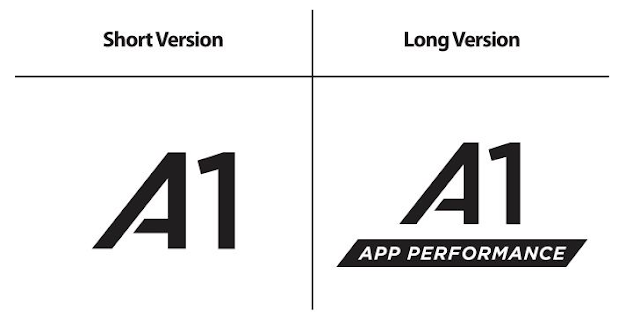

Comments
Post a Comment