Discover top 10 best android anti theft apps to protect your phone from steal. Download any of these android anti theft protection apps to maximize the security of your android phone from steal. Android anti theft app is one of the essential apps that all users should download for their own need. We may call it as a crying need for android phone.
Secure your privacy with never known secret technique of hiding any files on any android phone.
Forget worst hiding apps to protect your privacy and follow one step guide to hide any files, most surprisingly without any apps!
Hiding files on android phone never been so easy! You've to download and install extra android hiding files apps to do this. In this article, i'll show how to hide any files on android phone without installing any apps, but just with adding a single symbol!
Let's make an agreement that you'll share this post, if you like it and feel this interesting. If so, you may connect with our Facebook page for more interesting post instantly.
Easiest steps to hide files without any apps:
- At starting point, go to your android phone File Manager and select the files to hide.
- In second step, you need to Rename your file. How to rename your android phone files? The answer is "Just long press on your desired file to rename until a menu appears".
- Select the Rename option and place a simple dot "." symbol before the file name and save it.
- Magically your file will disappear.
How to unhide it from hidden file?
- Exactly follow the step no 1 as it describes.
- Now press on the "Menu" button where a pop up menu appears containing "Show hidden file option".
- Select the option and apparently all your hidden files on android phone will appear.
- Now just follow steps 2 on "Easiest way to hide files without apps".
- Finally you've to remove the dot "." symbol from beginning of the file name and save it.
- Your file will appear just in moment of second.
That's all to hide and discover hide files on any android phone within seconds. This is the most easiest method which i know. If you know something better then knock me on comment section.


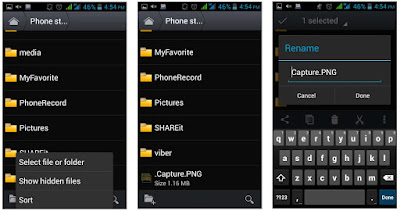
Comments
Post a Comment